Hexowatch Overview
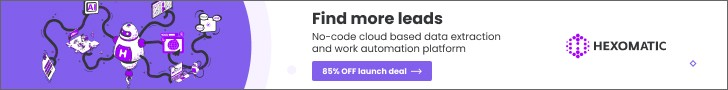
Hexowatch is a web monitoring and automation tool that allows users to track changes on websites. It helps users stay updated about any modifications or updates that occur on specific web pages. This can be particularly useful for tasks such as tracking product prices, monitoring content updates, or keeping an eye on job listings.
Some key features of Hexowatch include:
- Website Monitoring: Hexowatch regularly checks specified web pages for changes and provides notifications when any are detected.
- Visual Monitoring: It captures screenshots of web pages, allowing users to visually compare changes over time.
- Content Monitoring: Hexowatch can track specific content on a webpage, like prices, text, or images.
- Automation: It allows for automated actions based on detected changes, such as sending emails, executing scripts, or integrating with other apps.
- Historical Data: Hexowatch keeps a history of changes, enabling users to review past alterations.
- Integration with Third-Party Services: It can be integrated with tools like Slack, Zapier, and Google Sheets for seamless workflow automation.
How To Use Hexowatch?
Using Hexowatch involves several steps. Here’s a basic guide to get started:
- Sign Up and Log In:
- Visit the Hexowatch website (https://hexowatch.com/) and create an account if you haven’t already.
- Log in to your account using your credentials.
- Add a Monitor:
- Once logged in, click on “Add a Monitor” or a similar button on the dashboard.
- Enter Monitoring Details:
- Provide the URL of the website you want to monitor.
- Configure Monitoring Options:
- Choose the monitoring frequency (how often Hexowatch will check the website).
- Set up specific rules for monitoring, such as which elements or content to track.
- Select Actions Upon Change:
- Decide what action you want Hexowatch to take when it detects a change. This can include sending an email, triggering a webhook, or integrating with other apps.
- Save and Activate:
- Review the settings and click “Save” or a similar button to activate the monitor.
- Receive Notifications:
- Hexowatch will now regularly monitor the website according to your specified settings.
- You will receive notifications whenever a change is detected.
- Review Changes:
- Visit your Hexowatch dashboard to view the history of changes and any associated screenshots.
- Optional: Set Up Integrations:
- If desired, you can integrate Hexowatch with other services like Slack, Zapier, or Google Sheets for additional automation.
- Manage Monitors:
- You can edit, pause, or delete monitors from your dashboard as needed.
Hexowatch Customer Services
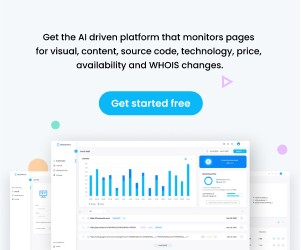
Hexowatch provides customer services to assist users with their platform and address any inquiries or issues they may have. Here are some common aspects of Hexowatch customer services:
- Support Channels:
- Hexowatch typically offers customer support through channels like email, chat, or a support ticket system. These channels are used for users to reach out with their questions or concerns.
- Knowledge Base:
- Hexowatch may have a knowledge base or help center that contains articles, guides, and tutorials to help users navigate and make the most of the platform.
- FAQs:
- Frequently Asked Questions (FAQs) are often provided to address common queries users may have.
- Community Forums:
- Hexowatch might have a community forum where users can discuss their experiences, share tips, and seek advice from other members.
- Response Time:
- Hexowatch aims to provide timely responses to user inquiries, ensuring that users receive assistance within a reasonable timeframe.
- Technical Support:
- Hexowatch’s customer services may include technical support for more complex issues, such as troubleshooting technical glitches or providing guidance on advanced features.
- Billing and Account Management:
- The customer services team may assist with billing inquiries, account management, and subscription-related matters.
Benefits, Features And Advantages Of Hexowatch
Certainly! Here are the benefits, features, and advantages of using Hexowatch:
Benefits:
- Real-Time Monitoring: Hexowatch provides real-time tracking of website changes, allowing users to stay updated on the latest information.
- Automation: It automates the process of monitoring, reducing the need for manual checks and saving time for users.
- Increased Efficiency: By automating monitoring tasks, Hexowatch helps users focus on more strategic activities rather than routine checks.
- Competitive Advantage: Users can gain a competitive edge by being the first to know about changes in their industry, such as price updates or product launches.
- Cost-Effective: Hexowatch can potentially save businesses money by automating tasks that would otherwise require manual labor.
Features:
- Website Monitoring: Hexowatch allows users to track changes on specific web pages, including content, design, and functionality.
- Visual Comparison: It captures screenshots of web pages, enabling users to visually compare changes over time.
- Content Tracking: Users can monitor specific content elements, like prices, text, or images, ensuring they are always up-to-date.
- Multi-Platform Support: Hexowatch can be used on various devices, including desktops, laptops, tablets, and mobile phones.
- Customizable Rules: Users can set up specific monitoring criteria based on their unique needs and preferences.
Advantages:
- Comprehensive Monitoring: Hexowatch covers a wide range of monitoring needs, from tracking product prices to keeping an eye on job listings.
- Historical Data Tracking: It maintains a history of changes, allowing users to review past alterations for reference.
- Alert Notifications: Users receive timely notifications whenever a change is detected, ensuring they stay informed.
- User-Friendly Interface: Hexowatch typically offers an intuitive and user-friendly interface, making it accessible for users with varying levels of technical expertise.
- Flexible Pricing Options: Hexowatch often provides various pricing tiers to accommodate different user needs, from individual users to large enterprises.
Experts Of Hexowatch
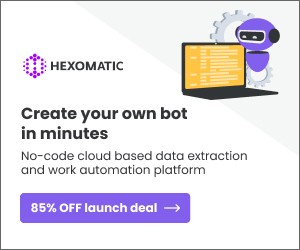
- Hexowatch provides real-time monitoring of websites, allowing users to stay updated on any changes or updates.
- The tool offers automation features, saving time and effort by automatically tracking changes instead of manually checking multiple websites.
- Users can set up customized alerts for specific website changes, ensuring they are immediately notified of important updates.
Hexowatch conclusion
In conclusion, Hexowatch offers a powerful and versatile solution for website monitoring and automation. With its real-time tracking capabilities, automation features, and customizable rules, it provides users with a streamlined way to stay updated on changes happening across the web.
The platform’s ability to capture visual data and track specific content elements adds an extra layer of depth to its monitoring capabilities. This can be invaluable for industries where visual changes or specific content updates are crucial.

